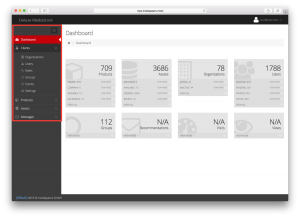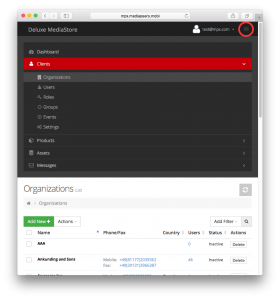The MediaStore system’s admin site can be navigated using the menu in the navigation sidebar (on smaller screens such as on mobile phones, the menu can be accessed via a menu icon). The following sections are available:
- Dashboard: A summary of the most essential system information.
- Global Search (top right): Returns a summary page of top results matching your search term from among different types of data (Products, Assets, Users etc.).
- Clients:
- Organizations and Users: Manage Organizations and individual Users, including their User Roles and User Status.
- Analytics: Review analytics data related to client users, such as logins.
- Groups:
- General: Give Organizations and Users privileged access to Products and Assets; send recommendation emails including grouped Products or Assets for preview/screening or download purposes.
- Contacts: Compile Users into groups for pre-filling recipient forms (such as in Recommendations) or syncing to the Campaign Tool (this is a paid add-on).
- Recommendations: An overview of auto-generated groups used by the system to compile recommendation emails.
- Mobile App Sync: Compile products/assets for sync to the iPad Catalog application (this is a paid add-on).
- Special Purpose: Use special self-service content management tools (dependent on the scope of your platform) for e.g. client-facing slideshows or contact lists.
- Other Group types: Potential additional Group-related functionality.
- Products:
- Products: View and manage Products such as Programs or Series.
- Analytics: Review analytics data related to products, such as page views by client users..
- Assets:
- Assets: Add and manage Assets, such as streaming video, images and documents, and assign them to Products.
- File Inbox: Manage and review your Aspera Inbox for easier upload and ingest of large files.
- Analytics: Review analytics data related to assets, such as downloads or streaming by client users.
- Workflows: Review system workflows used to perform various background tasks.
- Messages: Review sent messages.
- Settings:
- Affiliation: Review fundamental system settings.
- Divisions: Optional feature for dividing internal teams and access.
- Awards and Genres: Review Product-related settings.
- Roles: Overview of available User Roles, which dictate user privileges.
- Custom Fields: Optional configuration for additional custom fields.
- Protections: Optional asset protection features (dynamic watermark, 2-factor authentication, DRM).