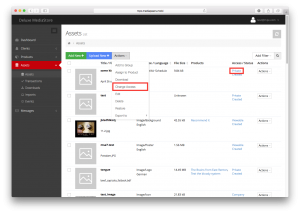Using Access levels and permissions as well as Asset Status, you can control the availability of an Asset. There are two steps to the process:
- In order to gain the option of making an Asset available to clients, set its Status to Available. Any other Status will always keep the Asset invisible to clients.
- Use the Asset’s Access level to determine whether the Asset will be visible to clients at all (Viewable for logged-in clients, Public for public visitors if your platform has a public element), and in addition whether it should be downloadable by clients (Download permission).
Once you’ve navigated to Assets, you will find several ways of achieving this:
- Click an Asset’s current Access level and Status in the Access / Status column.
- Tick any Asset(s) you’d like to modify, then choose Actions > Change Access or Change Status in the top navigation.
- Open an Asset’s detail view and modify the Access or Status value in the General tab.