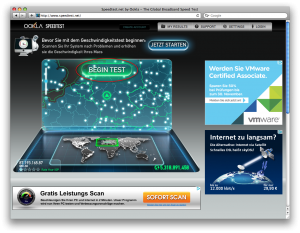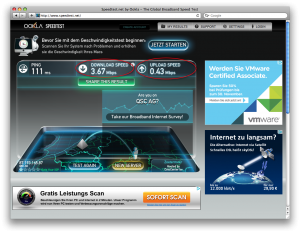Network requirements and tests: introduction
In order to use MediaStore, you will usually not require any alteration to your existing network setup. However, in some cases such as regulated corporate networks, some restrictions may need to be relaxed.
Please refer to your network and/or system administrator if you are in doubt whether your system fulfills these requirements.
In addition, please see our list of hardware and software recommendations.
Network requirements
- Your internet connection should permit a download speed of at least 1 Mbit/s, ideally at least 5 Mbit/s.
- The following TCP ports should be open:
- http transfer: 80
- https secure transfer: 443
Email-related firewall settings
In some cases, some email senders may need to be whitelisted by your email provider or in your email client software (in order to prevent them from being rejected or going to your spam folder). Please ensure that you can receive these emails:
- Emails sent from mediastore.app
- Emails sent from your own email address, but not your standard email server (this is required in order to receive copies of recommendations and other client-facing emails which list you as the sender but originate from our servers).
Network speed and port tests
For a basic functionality and benchmarking test, we recommend these web-based tools:
- Connection speed: http://www.speedtest.net/ (click Begin Test in the middle) or http://speedof.me/ (click Start Test… in the bottom left corner)