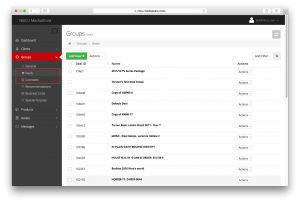The Groups section features special Groups called Deals or Licensees which allow you to manage timed Access specific to individual deals for groups of licensees. This way, specific Users can be granted Access to the specific Products and Assets they need to be able to retrieve as part of a licensing deal. Deal data from Tibco is automatically synced to MediaStore.
- A Deal Group includes synced Deal data, i.e. Products/Assets related to a specific licensing deal.
- A Licensee Group includes Organizations related to a specific Licensee.
In the end, the following chain of connections should be applied in order to give a User access to the Assets in a Deal:
- The User is part of an Organization.
- The Organization is part of Licensee Group.
- The Licensee Group is associated with a Deal Group
- The Deal Group includes the required access to Products and Assets.
To use Deals and Licensees manually, add a Deal Group to the relevant Licensee Group. This way, the Organizations/Users in the Licensee Group will receive Access to the items specified in the Deal Group (based on the time parameters set in the Deal Group).
After a synced Deal Group has been edited in MediaStore to update the start of Access, its will become exempt from the sync process (to avoid overwriting the newly added MediaStore-side settings).Please refer to the Groups documentation for more general information on how to set up and manage Deals and Licensees.